Windows 11 Home vs Pro: Exploring the Essential Benefits and Drawbacks of Each Version for Different User Needs
Introduction
Windows 11 has become a buzz in the market, with a new appealing look, better performance, and new features. However, when choosing the right version, users often find themselves at a crossroads: The various editions of the Windows 11 OS: Windows 11 Home and Windows 11 Pro. Each version is designed to satisfy different users; as such, it is necessary to know the strengths of the weaknesses of each.
Whether you are a home user, a professional, or a business person, the decision that you will make between the two versions of Windows 11 Home and Windows 11 Pro can make a big difference in your computing experience. This article is aimed at presenting the differences between the two versions, their security aspects, performance possibilities, additional features, networking, device management, costs, and the prospects for using one or the other version, thus, helping to make the right choice.
Here, in this article, we shall try to explain in detail the distinctions between Windows 11 Home vs Pro.

The most apparent difference between the Windows 11 Home and the Windows 11 Pro is the features they come with. Windows 11 Home is the version created for the general consumers, which gives the basic set of functions most users might require. It includes the new start menu, taskbar, widgets, snap layouts, and other fundamental features that give Windows 11 the appearance of a new operating system.
On the other hand, the Windows 11 Pro is designed for professionals and business use, it provides additional functions and settings than the normal edition. These are features such as BitLocker encryption, a Hyper-V virtual machine, a remote desktop, and the capability to join a domain or Azure Active Directory. These are the features that are important for users who need to have better security options, more productivity functions, and remote administration options.
But that is not where the differences end. Windows 11 Pro, for instance, supports more RAM and CPU cores than the Home version, hence ideal for power tasks. While Windows 11 Home permits a maximum of 128GB of RAM and a single processor with up to 64 cores, Windows 11 Pro permits up to 2TB of RAM and two processors, each with up to 128 cores.
So who should choose Windows 11 Home vs Pro? The answer is rather simple – your needs. Windows 11 Home will do for the average user who uses the PC for browsing, streaming, and other basic activities such as office work. Still, if you are a professional or a business user who needs more functionalities, then Windows 11 Pro is the best for you.
Security Features: A Comparison of Windows 11 Home and Windows 11 Pro
Security is a critical factor for any OS and this is where Windows 11 Home vs Pro differs a lot. Where security is concerned, Windows 11 Pro is equipped with several measures; Windows 11 Home has equally top-notch security.
The standard security features incorporated into Windows 11 Home are Windows Defender Antivirus, Windows Hello for signing in, and Device Encryption for data protection. These features are quite effective for home users, thus giving them the confidence to protect their data and other personal information.
However, Windows 11 Pro has some enhanced features that are very important for business and professional users who deal with crucial information. Among the most significant enhancements is BitLocker which is an encryption tool that assists in data protection in case the device is stolen or lost. BitLocker makes it impossible for an unauthorized user to access the data in your drive by encrypting the whole drive.
Another important security element in Windows 11 Pro is Windows Information Protection (WIP), which minimizes the risk of data loss. WIP helps business organizations manage the sharing of information and prevent the mixing of business and personal data on the same device. This is especially beneficial in organizations where the employees’ devices are used for work-related and personal activities.
Also, the Windows 11 Pro has enhanced security features and management tools, for instance, Group Policy for managing security policies in a network of computers. This view of control is helpful for organizations that have to enforce security policies across the whole organization.
In conclusion, I can state that Windows 11 Home will be sufficient with security for the everyday user but Windows 11 Pro will provide more security and management features which are important for the workplace. If security is your primary concern, then the comparison of Windows 11 Home and Pro is going to reveal that the Pro version is far more secure than the Home version.
Performance Capabilities: Comparing Windows 11 Home with Windows 11 Pro
When comparing Windows 11 Home and Windows 11 Pro, one of the main factors that you are going to consider is the performance. When it comes to the performance of the two versions of Windows 11, both are better than their predecessors, but Windows 11 Pro is built for more intensive workloads.
Windows 11 Home edition is well suited for general use which includes working with documents, browsing the Internet, and watching media content. It has enhanced memory management, faster resume from sleep mode, and has also addressed the background processes issue. It is adequate for most home users to run Windows 11 Home and they won’t have any issues with the performance.
However, for users who need more power, it is much better to go with Windows 11 Pro. It supports up to 2TB of RAM and two CPU sockets, which makes Windows 11 Pro suitable for use in tasks such as video and 3D model creation, and software development. The Pro version also comprises Hyper-V, Microsoft virtualization technology, which in turn, enables users to create virtual machines on the PC. This is quite beneficial for developers, IT personnel, and companies that require to use of several operating systems or different environments for trials.
Additionally, Windows 11 Pro has enhanced management features like Group Policy and Windows Update for Business to help IT managers manage the system performance and manage the rollout of updates within a company. These are tools that any business with the need to maintain its systems to the most optimal without necessarily having to close operations should have.
All in all, the main differences between Windows 11 Home vs Pro show that Windows 11 Pro is better than Home for people who need more performance and options. While the Windows 11 Home edition operating system is quite suitable to use for general purposes, the Windows 11 Pro is developed specifically for professionals and organizations that require more from their OS.
Advanced Features: Things That Make Windows 11 Pro Stand Out from Windows 11 Home:

Another main difference between Windows 11 Home and Pro is the presence of additional functions that come with the Pro edition. These features are enhancements that are intended for incorporating professional applications, businesses, and power users who require more than what the Home edition has to offer.
Some of the features that are available in the Windows 11 Pro that are not present in the Home version make it a more powerful and flexible operating system. Some of the most prominent include Remote Desktop which enables the user to control the PC from another device. This feature is especially useful for those who have to work on their office computer from home or while on a business trip.
Another important feature available only in Windows 11 Pro is the Hyper-V – Microsoft’s virtual machine platform. Hyper-V is a tool that enables one to build virtual machines on their computer so that he or she can have different systems running on the same computer, or have a separate environment for testing and development. This feature is quite useful for IT personnel, programmers, and organizations that make use of virtualization to support their business operations.
Another advantage of Windows 11 Pro is the domain or Azure Active Directory joining feature which is important for companies that have several devices and users in a network. This feature makes it easier for IT administrators to configure security and user settings and device settings in an organization as well as ensure that the entire network complies with the organization’s policies.
Furthermore, the Windows 11 Pro has enhanced features for encryption and protection of data including BitLocker and Windows Information Protection (WIP). They add a certain level of security that can be beneficial to businesses and professionals who are working with important information and to avoid the leakage of data.
Therefore, the enhanced functionality of the Windows 11 Pro is more better and robust than the standard Windows 11 Home. As for professionals, companies, and advanced users, the Windows 11 Home vs Pro comparison highlights the fact that the Pro version comes with several key features and benefits that are vital for work.
Networking and Connectivity: Comparing Windows 11 Home and Pro
As for connectivity and networking, Windows 11 Home and Windows 11 Pro have some differences in the features provided. Though both versions are good in network operations, Windows 11 Pro, has other features that are beneficial in business and professional setups.
Windows 11 Home has all the basic network capabilities that a normal user requires. For connectivity, it supports Wi-Fi, Ethernet, Bluetooth, and basic file-sharing services. Home users can connect to the home network and other devices, share files and printers, and access the internet without any problems. For the average home user, these features offer all that is required for day-to-day networking.
But Windows 11 Pro goes further with networking and offers a set of features that are intended for business and professional applications. Another fundamental network feature that is found in Windows 11 Pro is the capability of joining the domain, Azure Active Directory. This feature enables organizations to have the ability to control devices and users in a network, by enforcing security policies, user access, and device settings throughout the organization.
Another feature of Windows 11 Pro is the Group Policy which enables the IT administrators to manage and set the network settings of all devices that are connected in a domain. This level of control is important for organizations that have to secure and optimize their network and also meet certain corporate standards.
Another important feature of networking in Windows 11 Pro is the capacity to configure and maintain VPNs (virtual private networks). VPNs provide a secure channel between the remote systems and the corporate network so that an employee can work from any location with the use of a VPN. This is especially useful for organizations that have employees working from different locations or even from home.
In conclusion, the only observable difference between Windows 11 Home and Windows 11 Pro is the additional features in networking available in the Pro version which will be ideal for business use. Before comparing Windows 11 Home vs Pro, it is clear that the Pro version is good for users who need better networking and connectivity for their work or business.
Device Management: A Detailed Comparison of Windows 11 Home and Pro
Another important factor where Windows 11 Home and Pro are quite different is device management. In the management of devices, both versions present tools and features, but Windows 11 Pro has more enhanced features that are crucial for business use and for IT professionals.
Windows 11 Home Edition has basic management capabilities that help users manage their PC settings, install applications, and manage user accounts. Home users can customize their devices, and install apps from the Microsoft Store as well as manage files and folders. For the common users of the device in the home setting, these features offer all the control they require for their device.
Still, Windows 11 Pro brings several device management tools that are intended for business and professional users. Another extremely useful tool for managing devices in Windows 11 Pro is Group policy – a tool that allows to configure settings for all the devices within a domain from a single interface. This includes the system settings such as the security, software installed, user permissions, and much more. Group Policy is important, especially to organizations that need to have standards and compliance across the whole organization.
Windows 11 Pro also comes with Windows Update for Business which enables IT administrators to regulate the kind of updates that are made and when they are made. This is especially very helpful for businesses that require their devices to be updated as often as possible with new security patches and enhancements but without having to necessarily interrupt workflow.
Another important device management feature in Windows 11 Pro is Mobile Device Management (MDM) which enables businesses to manage and protect their devices from a distance. MDM is particularly useful in organizations that have employees working from home or other branches since it enables the IT department to monitor and manage all devices from a central point.
Altogether, it is possible to state that Windows 11 Home has some basic tools for managing devices that will be enough for most home users, while Windows 11 Pro includes more professional tools that can be helpful for business and IT specialists. As can be seen from the comparison table of Windows 11 Home and Windows 11 Pro, the Pro version of the operating system is more suitable for those users who need more freedom and possibilities in managing their devices.
Cost Efficiency: Comparing and Contrasting Windows 11 Home and Windows 11 Pro: The Ultimate Decision-Making Guide
To decide between Windows 11 Home vs Pro one should always look at the price and which version is more economical. The two versions have different costs, and it is crucial to identify the worth of each version to be able to choose the right version for your case.
Windows 11 Home is a more basic version of the operating system and, therefore, more affordable which will suit most users. The home edition is fairly affordable and grants you all the necessary tools and functionalities of Windows 11 as the regular edition. For users who will be using their PCs mainly for surfing the web, streaming content, and basic work, Windows 11 Home is a great deal.
But for working or office use, for businesses, or for power users, paying for the Windows 11 Pro version is a better option. The Pro version has additional features like BitLocker, Remote Desktop, Hyper-V, and the capability to join a domain which is useful for business use in increasing productivity, security, and management. These features therefore make it quite appropriate to have to pay a little extra for Windows 11 Pro if one requires them.
In addition, thanks to the possibility of using more RAM and CPU cores, Windows 11 Pro can perform more complicated tasks, for example, video editing or software development, as well as virtualization which may lead to higher productivity. For businesses, the features of Group Policy and Windows Update for Business let them manage devices configure security settings, and control the updates which in turn will save them money since they will be able to avoid downtimes and increase the efficiency of their operations.
Therefore, with Windows 11 Home you get what you pay for, but with Windows 11 Pro, you get more that is useful, especially for the working environment. The comparison of the Windows 11 Home and Windows 11 Pro reveals that, although the Pro version is more expensive than the Home version, it can be more profitable for users who need the capabilities of the Pro version.
Target Audience: Which Variant of Windows 11 Home or Pro should You Go for?

When it comes to choosing between Windows 11 Home and Windows 11 Pro, the choice will come down to the user’s needs. The two versions are designed for different audiences and knowing who each version is best suited to will help you come to a decision.
Windows 11 Home as the name suggests, is built for the everyday consumer, home users, and people who want a simple, easy-to-use operating system for their day-to-day use. This comprises of tasks like browsing the internet, watching videos or listening to music, social networking, shopping, and light tasks such as typing documents. If you are not a professional user, and you do not plan to perform professional tasks on your PC, Windows 11 Home should suit you just fine. It includes all the basic functionality you require so that you won’t have to upgrade to the Pro version to get more functionality.
On the other hand, Windows 11 Pro is designed for working professionals, companies, and users who have high-end needs and specifications for their work. This involves IT workers, programmers, entrepreneurs, and anyone who requires improved protection, connection, virtualization, and device control. If your job requires you to work with confidential data, use virtual machines, manage different devices, or connect to your PC from other locations, Windows 11 Pro is the one to go for.
Also, organizations that have to control and protect several devices in a network will appreciate the enhanced management features provided by Windows 11 Pro. The ability to join the domain, the configuration of the Group Policy, and the control of updates by the Windows Update for Business make the Windows 11 Pro the most suitable for organizations that need better control of their IT structures.
Thus, the comparison of the Windows 11 Home vs Pro reveals that the Home version is appropriate for everyday users who require an efficient and cheap operating system for their PCs. On the other hand, the Pro version is suitable for professionals and businesses to use because it offers the most extra features and tools to improve working, security, and management.
Last Words: Windows 11 Home vs Pro – The Main Advantages and Disadvantages of the Two Versions
All in all, when comparing Windows 11 Home and Windows 11 Pro, the decision will come down to your needs and how you will be using the computer. Windows 11 Home is perfect for average consumers who do not need professional features and the operating system with simple, intuitive interface. It has all the features that most users require for their day-to-day activities and as such, it is suitable for home use, learning institutions, and anyone who uses the computer for personal purposes.
Still, if the user needs more capabilities, better security, and extended settings, it is better to choose Windows 11 Pro. The Pro Version has all the tools and functionalities that are intended for professionals, businesses, and advanced users. Whether it is about virtualization multitasking or remote access to your PC, Windows 11 Pro offers you all the features you might require.
Finally, the choice between Windows 11 Home and Windows 11 Pro is rather a matter of determining which version will provide the most value for the money spent. The additional features that are provided in Windows 11 Pro are very useful and, if you require these, then the extra cost is justified. If, however, your requirements are rather limited, then the Windows 11 Home version is quite sufficient and offers great cost-effectiveness.
Regardless of the version that you select, the Windows 11 Home and Pro versions are sleek, fast, and secure operating systems that will improve your computing experience. The important thing for you is to determine what you need from Windows 11 and select the appropriate version to squeeze the maximum out of the system.
Conclusion
Windows 11 Home and Windows 11 Pro are two different editions of the operating system and the decision between the two is purely based on the need. Windows 11 Home edition is the best for those who require basic features at a low price and it is ideal for home use, browsing, streaming, and basic office work. On the other hand, the Windows 11 Pro edition is for the professional user, business, or anyone who needs extra features such as enhanced security, managing remote desktops, and any other tools for managing devices.
Windows 11 Home is suitable for general use since it contains all the options that are required by most users, however, Windows 11 Pro has some features that will enhance the performance, security, and management in business environments and is, therefore, worthy to be paid for. In this manner, you will be in a position to choose the edition that is most appropriate for your use and hence derive the maximum benefit from Windows 11.

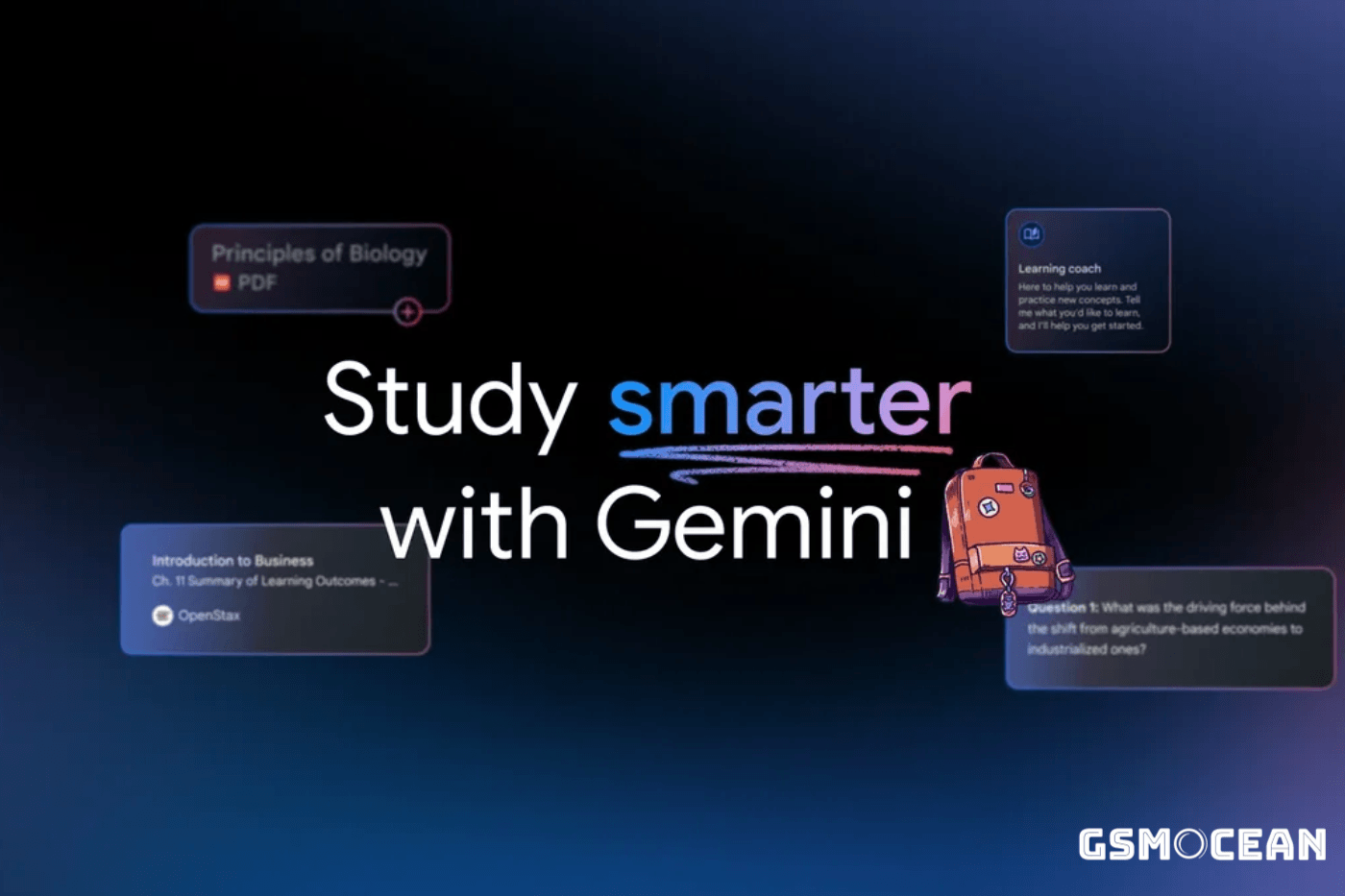
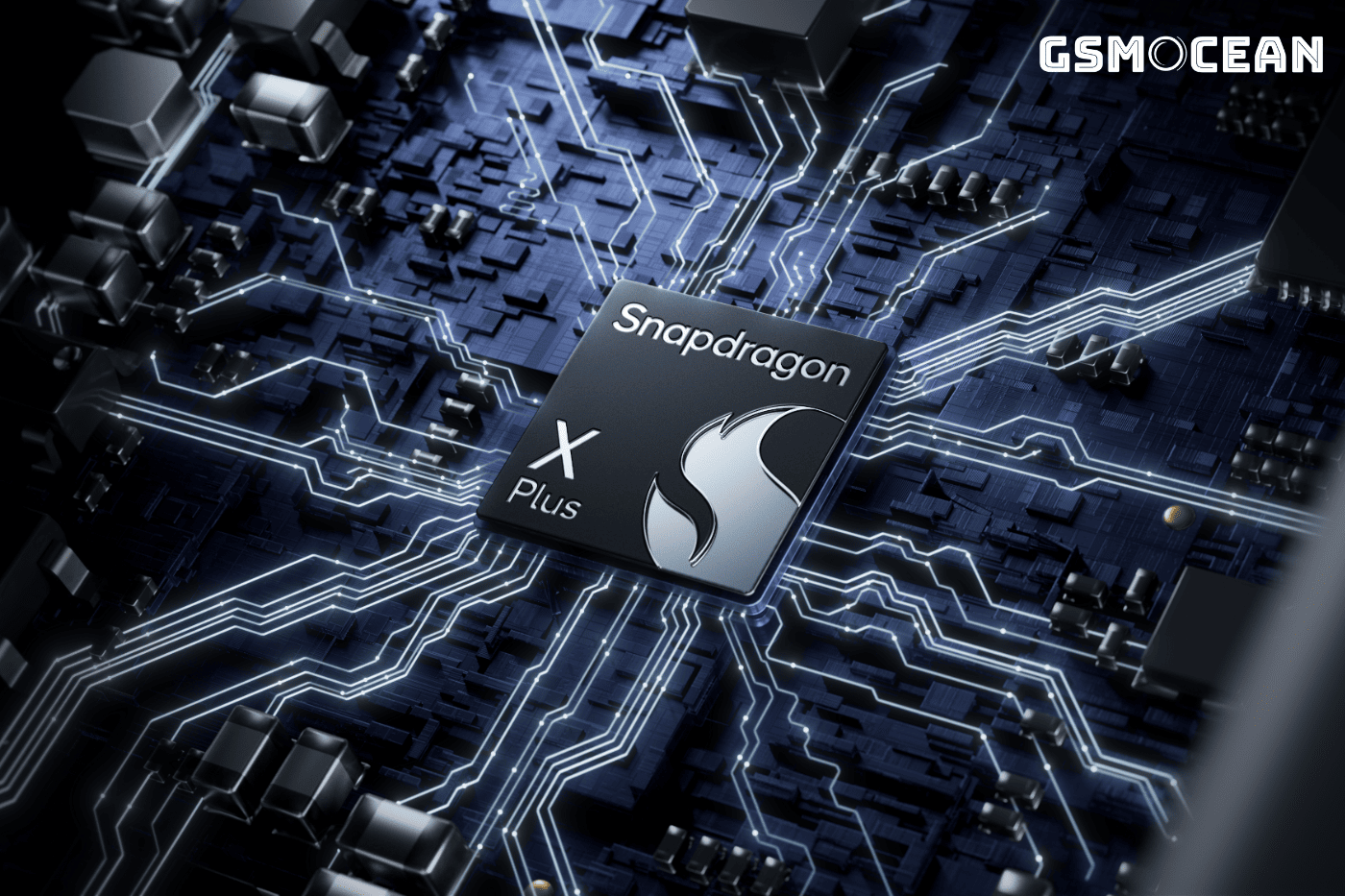
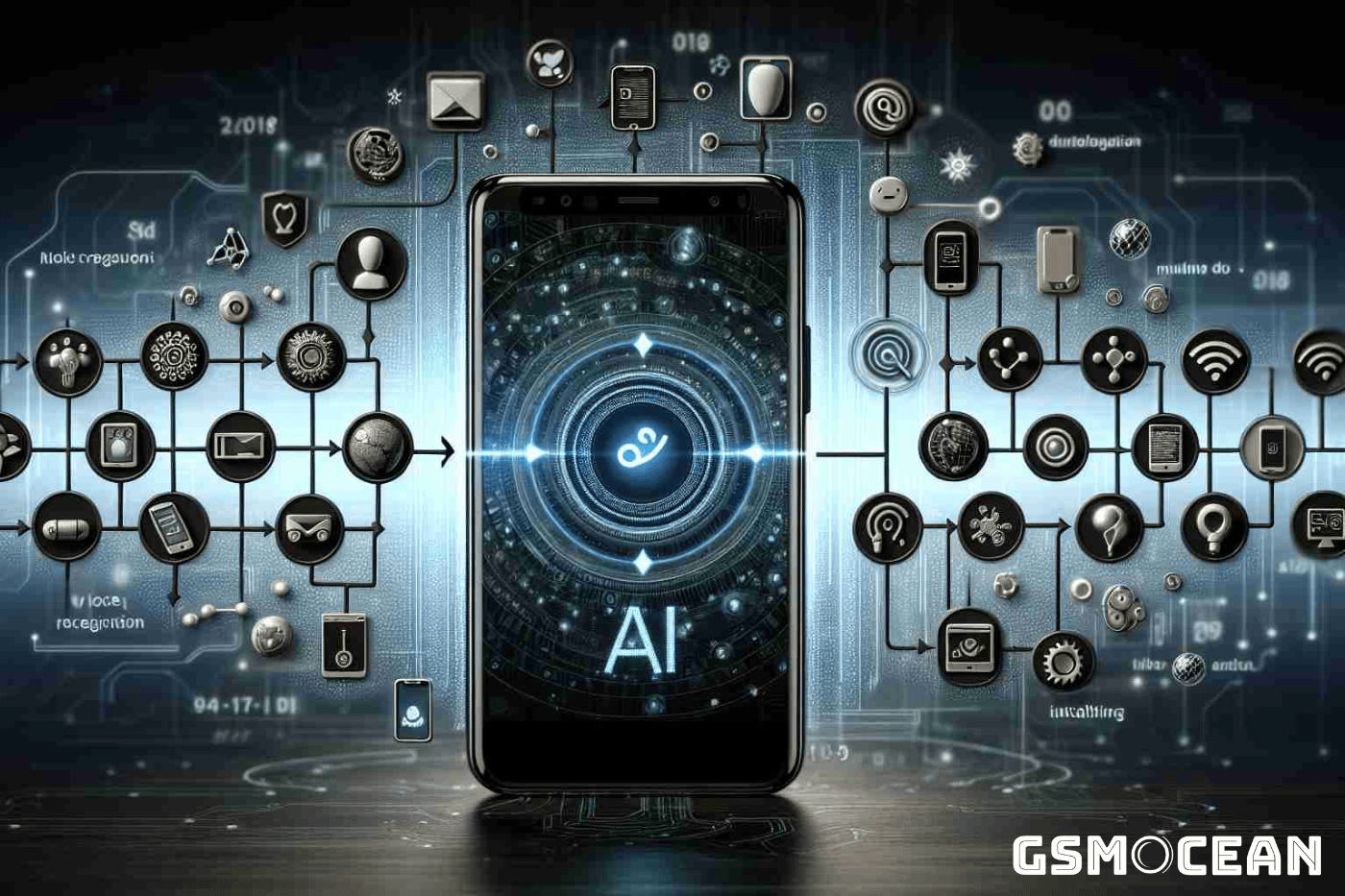


Post Comment